Ryan Thogmartin Shares The Do’s, Don’ts and Future of Facebook Obituaries
September 24th, 2015
When speaking with funeral home owners and directors about our social media services, the question of whether to post obituaries on the funeral home’s Facebook page often comes up. Some folks think it is counterintuitive for Facebook users to Like an obituary (this is about to change as we explain below). But others believe that providing opportunities for family and friends to Like, Comment on, and/or Share a loved one’s obituary offers a valuable service for the Facebook public to express appreciation for the deceased and sympathy for the family.
Posting obituaries on Facebook is something funeral homes should do! Will it be a game changer? No, but obituaries drive the most traffic to your funeral home website over any other type of Facebook post. In terms of engagement (Likes, Comments and Shares) in most cases, obituaries receive the least amount of engagement – but again they garner the most ‘clicks,’ and these are just as valuable. Driving traffic to your website from social channels has a large impact on your SEO (Search Engine Optimization) and how your website ranks in search results.
Since we are recommending that you do post obituaries to your funeral home Facebook page, we thought it would be necessary to also provide a few dos and don’ts for doing so. We’ve compiled the advice below from recommendations made by experts in both social media and the funeral profession.
The Do’s and Don’ts of Posting Facebook Obituaries
Regarding the posting of obituaries on Facebook, there seems to be general consensus on these things:
1. Yes, post obituaries, but link them back to your web page (not Legacy and not the local newspaper…yes some funeral homes are making this major mistake). But make sure the link takes users straight to the obituary on your web page. You do not want to annoy people by forcing them to hunt for the information they need. Once they are in your web site, they may explore more on their own. Obituaries provide a good “off ramp” to your sympathy store and web page where you can better expose the services you offer to the public.
2. Obituaries should not be the only thing you post. Because people respond differently to obituaries, your Facebook page should also include uplifting, humorous, and informative content that “cushions” the effects of the obituaries, especially if your page has a lot of them.

3. Include the best photo of the deceased you can get. People seem to respond better to warm images of the deceased that show them involved in family events or happy activities. Format the photo appropriately for optimal display on Facebook.
4. Clearly indicate that is an obituary by using a title such as “Obituary of Jane Doe.” Because Facebook users are bombarded with text and images in their news feeds, the purpose of the content you post should be immediately obvious.
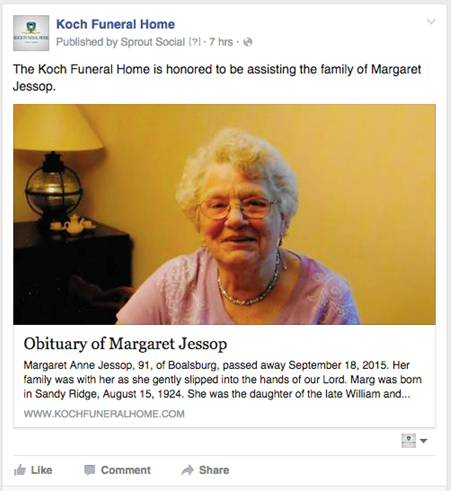
5. Include the basic information and a very brief tribute on Facebook, with the full obituary on your web page. Do not display the full obituary on the Facebook obituary posting. Again, people who want to know more will click through to the full obituary.
6. If you’re doing a high call volume, consider a custom Facebook obituaries app. That way you won’t be concerned about posting more than 2-3 obituaries a day, and you can create posts that drive followers to the app to follow your obituary updates.
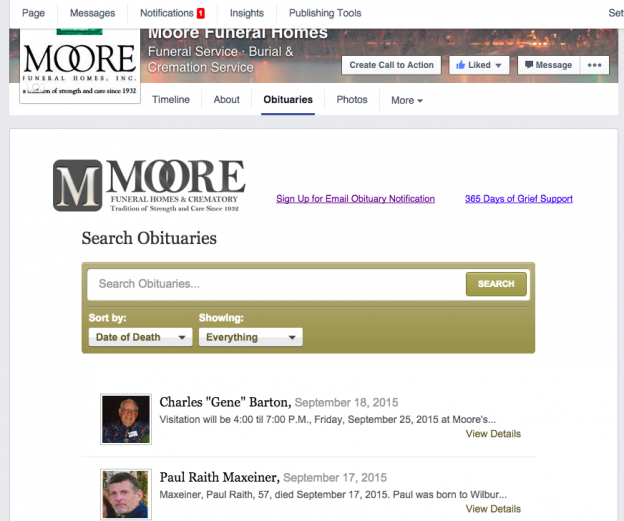
Moore Funeral Homes incorporated a special obituaries tab on their funeral home’s Facebook page, so friends and family can easily find and share their loved one’s obituary.
Facebook is making a change to help users engage more comfortably with obituaries
As I mentioned above, engagement with obituaries in the form of Likes, Comments and Shares is typically minimal, but this could change drastically in the very near future. One of the drawbacks for Facebook users is in not knowing how to engage with an obituary. Think about it…clicking the Like button for something that is negative, and most of the time tragic, doesn’t make sense to people. Facebook has recognized this and is making a change, but it’s not going to be a dislike button.
In a public Q & A on September 15th, 2015, Facebook CEO Mark Zuckerberg made this statement when asked about Facebook adding a ‘Dislike’ button or something similar:
“People aren’t looking for an ability to downvote other people’s posts. What they really want is to be able to express empathy.
“Not every moment is a good moment, right? And if you are sharing something that is sad, whether it’s something in current events like the refugee crisis that touches you or if a family member passed away, then it might not feel comfortable to Like that post. But your friends and people want to be able to express that they understand and that they relate to you.
“So I do think that it’s important to give people more options than just Like as a quick way to emote and share what they’re feeling on a post, so we’ve been working on this for awhile. It’s surprisingly complicated to make an interaction that you want to be that simple. But we have an idea that we think we’re going to be ready to test soon, and depending on how that does, we’ll roll it out more broadly.”
– Mark Zuckerberg, Facebook CEO
This update will drastically change the way billions of people engage with obituaries, and makes the posting of obituaries on your funeral home’s Facebook Page an absolute must. So you’d better get on board now, but make sure you do it correctly.
 About Author
About Author
Ryan Thogmartin is the Founder and CEO of two innovative funeral companies: DISRUPT Media and ConnectingDirectors.com.
DISRUPT Media is a full-service social media agency specializing in Social Media Strategy, Content Creation, Management and Reporting. With a core focus on the funeral profession, DISRUPT has created FUNERAL Social. FUNERAL Social is a strategic, goal-oriented approach to social media that includes our FUNERAL Social Design process crafted specifically for the funeral profession. Once in our FUNERAL Social design process, companies are seeing an increase in followers and post engagement of 300%. In 2014, DISRUPT Media generated over 15,000 new followers for our funeral clients and engaged with over 121,000 individual users on behalf of our clients. Go to http://funeralsocial.com to find out more about the services we offer.
ConnectingDirectors.com is the leading online daily publication for funeral professionals with a reader base of over 35,000 of the most elite and forward-thinking professionals in the profession. With ConnectingDirectors.com Ryan has created a global community through an online platform allowing funeral professionals to Stay Current, Stay Informed, and Stay Elite.


Great read! Being in the funeral profession I always enjoy reading your posts!
Thank you for a wonderful service!
I enjoy reading this blog. I started working for a funeral home earlier this year and this blog has been a great resource for me when trying to generate ideas on different subjects that pertain to the funeral business. I am going to start exercising the information in this blog today. Thanks for the great read. I look forward to reading the next post.
Thanks for your comment, Katrina! So glad you are finding our posts helpful 🙂
I need marketing help
Hey this was a good post. I like your site and share on social often. keep up the great posts.
Thank you so much!
I read this piece of writing fully regarding the comparison of hottest and earlier technologies, it’s awesome
article.
Thank you!
Can individuals who are not in the funeral service business post a family member obituary on their Facebook page?
Hi Vallie, great question! Yes, you can! Here’s a link on how to: https://dying.lovetoknow.com/about-obituaries-memorials/how-write-death-announcement-facebook
:
Is there any way to post on the deceased’s FB page so all his friends are informed?
This is for my brother. I posted a comment to his page, then realized none of his friends would see it unless they went to his page, and few people do that.
I lked the comment about aksing people to “Like” and will do.i