23 Tools to Boost Your Funeral Home’s Social Media Efforts
August 20th, 2013
Are you looking for better ways to manage your funeral home’s social media?
Do you ever wonder if there are any tools out there to make social media easier?
If so, you’ve come to the right place!
Check out these 23 (mostly free) social media tools that will help you manage, prioritize, and boost your funeral home’s social media efforts in no time!
The best social networks to focus your efforts on:
With so many social networking platforms out there, the very thought of social media can be overwhelming. And if you’re wearing multiple hats at your funeral home, you simply don’t have time to devote to social networks that aren’t going to make an impact on your business. So what social networks are worth your time and energy? Here’s our list:
#1 Facebook: Facebook is, without a doubt, the number one social network you should focus on. Not only is it the largest social network in the world (over 1 billion people are on it), but it’s the social network people spend most of their time on, above all others. Add this to the fact that Facebook’s advertising is the most inexpensive, targeted way to grow your business, and you can see why this our #1 pick.
#2 Twitter: More than likely, Twitter won’t be as powerful for your funeral home as Facebook, but it’s still a social network to be reckoned with. With that said, I do recommend using Twitter if you’re blogging or producing content regularly, as it’s a great resource for referring traffic to your website or blog.
#3 Pinterest: Using Pinterest for your funeral social media plan might sound crazy, but hear me out for a second. We live in a world where visual content is king, and Pinterest the perfect avenue for it. Not only can you feed them inspiration for personalized funerals with Pinterest, but you can even get them thinking about creative eulogy, photo, quote and obituary ideas. For more help on finding ways to use Pinterest for business, check out this article, courtesy of Forbes.
#4 Google+: Not only is Google+ a great ticket to SEO success, but it’s also a social network that’s exploding by the minute. There isn’t a ton of engagement happening on it yet, but I know Google has big plans for it in the future, so it’s a good idea not to ignore it. Check out The Funeral Home’s Beginner Guide to Google+ for more information on why Google+ is important, and how to set-up the ultimate profile.
My advice is to start with these four key social networks if you don’t have a lot of free time. But, if you have an intern or someone to handle your funeral marketing for you, some other social networks to consider are:
– #5 Instagram: the ultimate photo sharing app, used by many businesses
– #6 Youtube: the #1 video sharing social network in the world
– #7 LinkedIn: the world’s largest and most powerful networking tool
Tools to find post-worthy content:
In order to create a social presence that’s engaging, you’ll need to share content that your audience will find interesting. Thankfully, there are lots of tools that can make finding great content easy as pie. Here are a few of our favorites!
#8 Feedly: If you want to browse hundreds of blogs or websites for interesting content in one convenient place, an RSS feed is a must. And with the extinction of Google Reader, Feedly is my now my RSS tool of choice.
#9 Google Alerts: Google Alerts helps you monitor news and content on the Web related to you and your industry. Set a few Google alerts with your funeral home’s name and other search terms that relate to you (ie. cremation, personalization, etc.) and every week, you’ll receive an email full of articles and content related to your queries.
#10 Pulse: Pulse is a unique tool because it allows you to browse content by topic or interest. This will help you stay up on the latest news related to your profession and quickly find content to share with your social media audience.
#11 Quora: Sometimes its hard to figure out what your social media audience will find interesting. A good way to find thought-provoking questions to ask your audience is to search for topics of your expertise and find questions that are getting a lot of traction. If a question is popular on Quora, it will probably provoke engagement from your audience as well.
Tools to monitor and manage your social media:
Social media without social media management tools is like peanut butter without jelly. Social media management tools are great because they make it easy for your funeral home to schedule, post, manage and analyze all of your social media updates all in one consolidated place. Check out the tools we’ve highlighted below and decide which one works best for your funeral home.
#12 Sprout Social: This is personally my favorite social media management tool. With Sprout Social, you can publish updates, monitor conversations about your brand using keywords, engage with your audience and look at your analytics all within this tool. Plus, the user interface is super simple, so all of your social metrics are laid out in a way that’s easy to understand. Plans start as low as $39/month, which is pretty affordable for any size funeral home.
#13 Hootsuite: Hootsuite is another social media management tool that I love, especially because it’s free (if you choose the basic plan). My favorite feature of Hootsuite is the fact that it makes collaborating with other users managing your social media incredibly easy.
#14 Buffer: In order to keep an engaged audience on social, you’ve got to feed them lots and lots of interesting content. Buffer is the magical app to help keep your hungry audience fed. IT integrates with RSS tools like Feedly and Pulse, so all you have to do is click the little Buffer logo on articles you want to share on your social media and, just like that, you have a perfectly good social media status update ready to go. Once you click the “add to Buffer” button, Buffer will intelligently schedule your social updates for you. How great is that!?!
Tools for finding or creating photos and visual content:
Recent studies have shown that social media updates with photos and videos can get up to 65% more engagement. With that said, there’s no question your funeral home should be incorporating visually driven content into your social strategy. Here are a few of the best tools out there for finding and creating visual content.
#15 Infogr.am: Infographics are a great way to show off data or facts in a visual manner on your social channels. Instead of paying hundreds (or even thousands) of dollars to create a nice looking infographic, Infogr.am helps you create them in minutes for free. Choose from dozens of layouts and customize it to create a truly unique infographic for your funeral home.
#16 Photo Pin: Many studies show that using images in your social media updates can increase engagement and clicks. But sometimes it can be hard to find free images that don’t look too cheesy or stock photo-ish. Photo Pin is an awesome tool that solves this problem. It connects Flickr and Creative Commons to offer you hundreds of professional, high quality photos.
#17 Google Images: Don’t ever underestimate the power of Google! The reason why I love using Google Images is because of all of the interactive ways you can find images (see below). I also like the search tools they have that allow you to search by size, color, and type of image – which is pretty helpful when you’re as picky as I am!
#18 iPiccy: Posting pictures of your funeral home’s employees is a great way to humanize your firm’s brand. But, before you post, make sure your photos are high quality. iPiccy is the perfect tool for this. With iPiccy, you can do the basic photo edits expected – but also, you can take your photos to the next level with text, paint, and some pretty cool photo effects. Best of all, it’s free!
#19 Vine: If you want to add some personality to your social media via video, Vine is your #1 resource. Vine is a video sharing tool that allows you to create 6-second viral videos, right from your smartphone. Some funeral home’s have already started to use Vine to engage with their social media users.
Tools that make social media a lot easier:
Let’s face it – not many people have a lot of time to spend on their funeral home’s social media. That’s why we’ve picked out a few tools to help save you some time and make your life a whole lot easier. Check them out below:
#20 Google URL Builder: When it comes to monitoring the success of your social media campaigns, it can be a little tricky. That’s where Google’s URL builder comes in. Google’s URL builder helps you track the success of certain links and see which social media updates are converting the best. Plus, it automatically integrates with Google Analytics (which you should already have set-up if you have a website or blog)!
#21 Bit.ly: Don’t you just hate when people post a social media status update with a link that is four lines long? Thanks to bit.ly, you’ll never have to be that person. Simply copy and paste your long link into bit.ly, and in no time you’ll have a short, Twitter-friendly link.
Here’s an example of a long blog link we shortened:
Before bit.ly: http://blog.funeralone.com/grow-your-business/funeral-marketing/scare-families-away/
After bit.ly: http://bit.ly/11feE5h
#22 RescueTime: Social media can be a huge time-sucker if you don’t track your time spent on it. RescueTime helps you do just that. You can track which documents, websites, programs and apps you’re spending the most time on and figure out where you could be more efficient. Using this tool can help you identify how much time you should be spending on social media without being inefficient.
#23 Scripted: Having a hard time finding the perfect verbiage for your Facebook update? Fear no more! With Scripted, a content marketplace, you can pay to have a professional copywriter write Facebook or Twitter posts for you. You can either pay-per-post, or purchase a bulk of posts (say, for a campaign) for just $50. I’ve personally never used Scripted, but it definitely looks like it’s worth trying!
The #1 social media tool…
What’s social media without the right website? Together, your website and social presence can be the best marketing tool out there. If you’d like to speak to one of our website specialist’s about getting your funeral home a website that will attract families and grow your business, sign up for a demo or give us a call at 800-798-2575, ext. 5.
Did we miss any social media tools out there? Which tools are your favorite? Share them in the comments below!



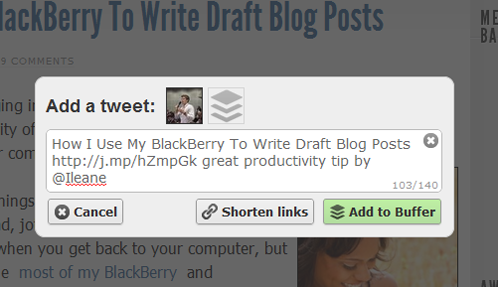
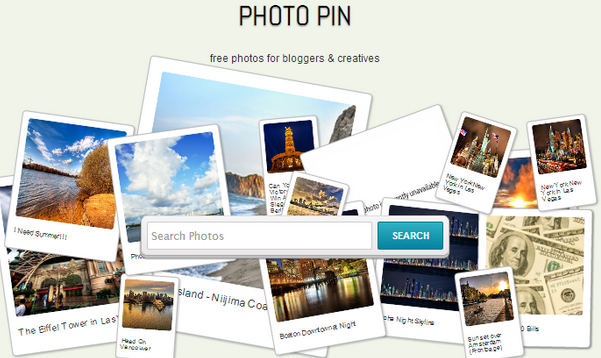
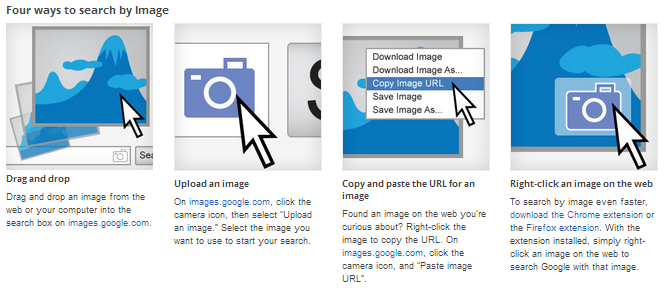
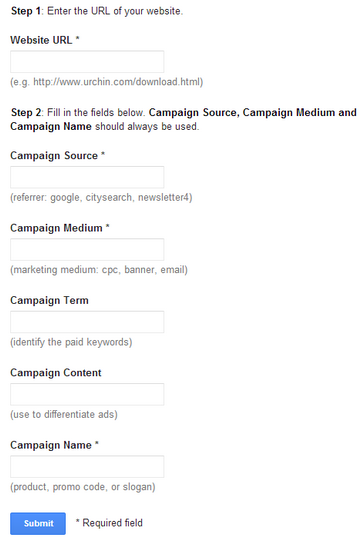




[…] snippets, links, videos and interesting images so you can do anything you have done on the other social networks on Google+ too. Here are some additional tips for building relationships via this […]
[…] Learn more: 23 Tools to Boost Your Funeral Home’s Social Media Efforts […]
[…] home consultants suggest using a social platform to interact with your consumers. According to FuneralOne, a funeral home website and technology consultant, the top four social networks funeral homes […]
We use Flowreader to read webnews and to spread our own news and publish rss feed – from http://www.flowreader.com
We can also read, share and post at Twitter and Google+ directly from our Flowreader feed.
Great tool! Thanks so much for sharing : )