A Step-to-Step Guide to Creating a Successful Funeral Blog
August 1st, 2013Oh no… it’s happening.
Word got out about how valuable blogging is for funeral homes, and now it seems like everyone is starting a funeral blog. Which is great, but if your blog isn’t designed to engage your readers, it’s probably scaring them away instead.
Take this blog, for example.
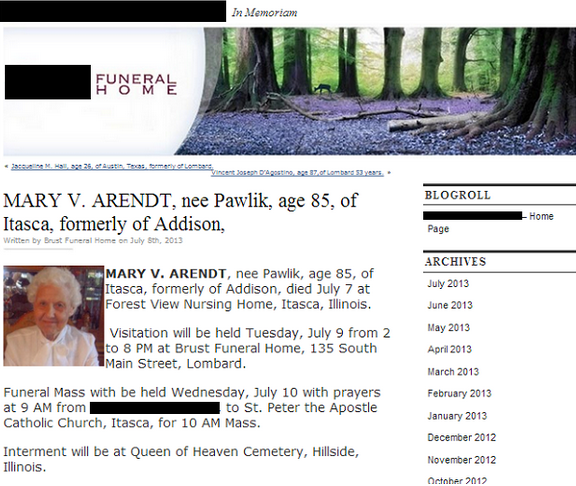
It has no navigation, no way to search for blogs, no organization and no interesting content. Plus, it’s just filled with obituaries, which a) should be listed on other pages of their website and b) a little morbid.
Needless to say, this is an example of a blog that isn’t engaging. And unfortunately, many funeral blogs out there look exactly like this.
So how do you create a blog that people actually want to read?
It’s not an overnight thing, but with a little elbow grease, your funeral home could have a blog that explodes your website traffic, generates leads and connects you with potential families in ways you’ve never imagined.
If you haven’t tuned into to our previous posts in this funeral blogging series, here’s what you missed out on (we recommend reading these before reading this post):
-
7 Reasons Your Funeral Home Needs to Start Blogging, Now.
If you’re not totally sold on starting a funeral blog yet, this post is a great place to start your journey. It gives you tons of reasons why blogging is a must for your funeral home! -
7 Questions You Should Ask Yourself Before Starting a Funeral Blog
Before starting a blog, it’s important to think about the strategy around it. This blog is the perfect resource for doing just that. It’s filled with exercises and tips on how to jump start your funeral home’s blogging efforts.
Feeling caught up?
Good. Now it’s time to hop to it and actually create your blog! We’re here to help along the way with this step-by-step, soup to nuts guide to starting a blog for your funeral home.
Step 1: Choose your blogging platform
When you’re ready to start blogging, the first big decision you have to make is what blogging platform to use. Don’t be put off by the term “platform” – that just means the software you’ll use to upload and publish your blog.

For me, there’s really only one answer to the question of which blogging platform you should use, but for the sake of argument, here are a couple of options:
-
WordPress (*our recommendation) – The most popular *free* blogging platform that provides lots of templates, themes and plugins (we’ll get to this later) that help you take your blog to the next level. This platform is recommended for everyone, but it does take a little time to learn, so make sure you have time to invest into it. Our blog runs on WordPress and we couldn’t be happier with it!
-
Blogger/Blogspot – A free blogging platform by Google that is very easy to use if you’re not looking for a lot of customization.
-
Typepad – A premium blogging platform that has built-in analytics and many customization options. Recommended for beginners, but this platform does cost $8.99/month at the minimum, so only use this if you’re serious about blogging.
For the sake of consistency, we’re going to use WordPress as our example blogging platform for the rest of this post!
Step 2: Host your blog on your website
One of the biggest benefits of blogging is getting your website to rank better for relevant keywords on search engines. If you leave your blog on your blogging platform site (ie. WordPress), your website won’t get any SEO credit, which makes blogging almost completely pointless.
With that said, you’ll definitely want to host your blog on your website. In order to do this, contact your current website provider and ask them about how you can start hosting your blog on your site. Most website providers require you to pay a small fee to host your blog, so be prepared to pay a little extra for this service. But trust us, it’s well worth it!
NOTE: If you are a current f1Connect client, give our sales team a shout and we can have your blog up and running in no time!
Step 3: Design your blog
Thankfully, WordPress makes it incredibly easy to design your blog within seconds. They have tons of free themes for your blog that you can easily apply without any coding or design experts. All you have to do is find a theme you love, then click “activate theme” and *voila* you have a beautifully designed WordPress blog!
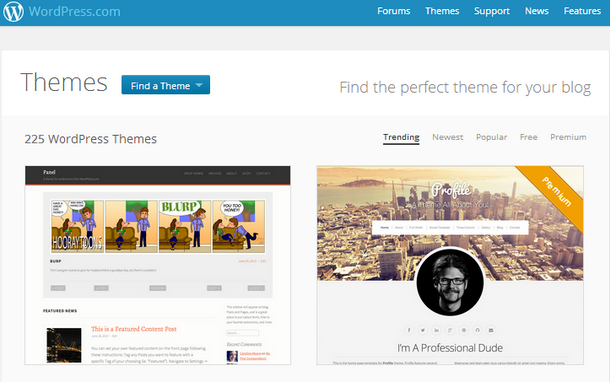
Once you’ve installed a theme on your WordPress blog, you can customize it to your liking by using this guide. Keep in mind that this takes some time and training, so it might be a good idea to hire an expert or just keep your blog’s design clean and simple for its launch.
Step 4: Take your blog to the next level with plugins
A plain-jane blog doesn’t do much for your business or your readers. But how do you amp it up and optimize it for engagement? That’s easy – with WordPress plugins. A plugin is simply a “feature” or addition that you add to to your blog to enhance it. To add plugins to your blog, all you need to do is install them and follow the directions on the plugin website. To get you started, here’s our list of must-have WordPress plugins:
- AddToAny: Subscribe Button – Help readers subscribe to your blog using any feed reader or feed service.
- Akismet – A plug-in that helps you protect your blog from comment and trackback spam.
- Disqus Comment System – A comment system most business blogs use as an alternative to WordPress.
- Facebook – This plug-in features a “recommendations” bar, a “like” button, comments, and many other powerful features!
- Google Analytics for WordPress– A must have if you want to track the success of your blog (which you should!)
- Google XML Sitemaps – This plugin will generate a special XML sitemap which will help search engines like Google, Yahoo, Bing and Ask.com to better index your blog.
- WordPress SEO – This is the mother of all SEO plug-ins because it’s all-in-one and it takes all of the guesswork out of SEO for your blog.
- Digg Digg – This is our #1 all-in-one social sharing button for any business blog!
If you need more help finding, installing and managing your plugins, check out this helpful guide WordPress put together for beginners.
Now start creating content
Now it’s time to figure out the most important part of your blog… the content! Your blog content represents who your firm is to people all over the world, and you should treat it like it’s the most important thing you’ve ever published online! That means no taking short-cuts, no posting obituaries, and no cheesy sales content that isn’t valuable to your audience.
Now that you understand how important your blog’s content is, let’s dive in and figure out how to be a content machine!
Step 5: Nail down the structure of your blog content
Once you launch your blog, you’re going to be posting tons of interesting articles. But without organizing them, they’re just a huge mess of blog posts put together, making it hard for users to navigate through them.
The best way to organize the content in your blog is by creating categories. A blog category is simply a broad theme/topic that you’ll be bucketing all of your posts into.
In order to do this, you have to think about the main topics you’ll be blogging about. Some examples of blog categories you might want to create are:
- pre-planning
- grief and healing
- news/press
- videos
- inspiration/quotes
- funeral personalization
- funeral ceremony ideas
- products/services
- community events
Once you’ve nailed down a list of the main topics you’ll be blogging about, choose your top 5-10 topics and those will be your blog categories. To make sure you’ve chosen the right ones, come up with a list of up to 10 blogs you’d be publishing from your blog and try to bucket them into these categories. Do each of them belong in one of your categories? If not, it might be time to re-think your blog category choices. For more help creating categories for your blog, check out this helpful guide.
Step 6: Create an Editorial Calendar
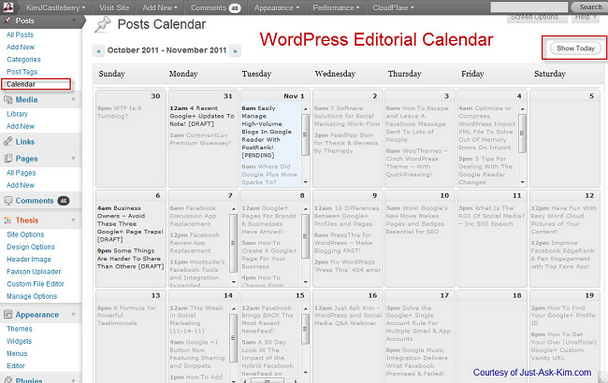
Every newspaper, magazine, blog or publication for that matter uses an editorial calendar of some sort. An editorial calendar is simply a calendar that helps you plan out what you will be publishing in the weeks and months ahead. At first, aim to post one blog post a week, but eventually you will want to post 2-3 times a week or more.
At the start, editorial calendars give a broad overview of the types of themes to be covered, but eventually they will be very specific. An editorial calendar can also help you integrate blog content with your marketing strategy. Unbounce provides a useful introduction to editorial calendars and Hubspot has an editorial calendar template available for download.
How to find blog topics for your editorial calendar
Finding topics to blog about is always a challenge when you’re new to blogging. But fear no more! Use these quick and easy tips in this blog (see #3 and #4) and you’ll be pushing out blog ideas like no other!
One final note on your editorial calendar: think of it as an assistant, not a straitjacket. It saves you from having to wonder what to post, but you can also feel free to discard what’s been planned in favor of a hot news item if it seems appropriate.
Step 7: Find a writer(s)
While it’s always ideal for you or your fellow funeral home employees to be writing for your blog, there’s not always enough time to maintain your blog and make sure your content is top-notch.
Keeping that in mind, here are some of your options for finding writers:
1. Do a little blog stalking and find some writers whose work you enjoy. Then Google them to see if they are writing for multiple blogs. If they are, then they may be available to write for you, either exclusively or as one of a team of writers. In the long run, any professional writer will be able to write about issues relating to your funeral home with an insider’s voice. Depending on the deal you reach, your writer may ask for a byline or may be happy to ghostwrite so that you get the credit – it doesn’t hurt to ask! Most writers will have a resume and samples/links to work on their site, giving you the chance to check them out before making an approach.
2. Advertise for a writer via your website or a site like the Problogger jobs page. Give some thought to the skills you want your writer to have. Your writer will create the public face of your blog, so it’s worth spending the time to get the right person.
Look for someone who:
- has LOTS of writing experience – and can prove it with an online portfolio or content samples.
- knows social media – and has written posts that have been widely shared.
- is good at research – so you know your blogs will always be thorough and research-driven.
3. Post a gig on content marketplaces like Elance, Scripted, Contently, Copywriter Central, Zerys or Guru (our favorites are Zerys and Scripted). But, be warned: you will get a lot of applications. Some of these marketplaces can be a cost-effective option, but the best writers won’t write for peanuts. It’s better to pay $50 for a post that’s great than $5 for a post that will simply get Internet cobwebs.
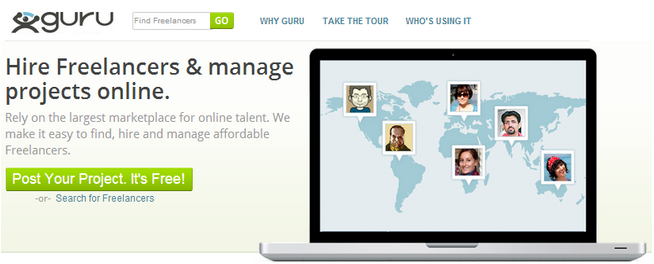
Step 8: Now get blogging
Now that you’ve designed your blog, put together your blog strategy, created your editorial calendar and hired qualified writers to help you with your blogging efforts, it’s time to actually create that content!
Stay tuned for our next post in our Funeral Blogging series, where we’ll show you how to write, edit and optimize your blog posts so that people actually want to read them!
Has your funeral home started blogging yet? Share your blog’s URL with us in the comments below!




I know it’s in french but still…
http://thanatologue.blogspot.ca/
Thanks for sharing your blog with us… and for blogging in general!
[…] your funeral home has a blog, you’re probably using some type of social sharing plugin that allows people to share, “like” […]
[…] what questions people have about funeral service, then either answer with a tweet or post the answer on your blog and share the link on […]
[…] Learn more: A Step-to-Step Guide to Creating a Successful Funeral Blog […]
Good information on getting a funeral blog up and running. You should check out WP Funeral Press, it was built with the sole purpose of online obituary management. It also has a bunch of addons available for extra functionality.
An amazing blog to read full of kinds We have a qualified team who will assist you with funeral planning. We will work with you to make cemeteries as welcoming as possible.
This is an example of how content can be of value to the reader.