New f1Connect Feature: Obituary Announcement Email Notification System
July 26th, 2012The funeralOne team is always striving to help you connect with your community in new ways. To help you do this, we are pleased to announce the launch of the f1Connect funeral home website platform’s newest feature: the Obituary Announcement Email Notification System.
Now you have the ability to send an obituary announcement email to your subscribers. The email includes the obituary, service information, as well as a link to the loved one’s social memorial website.
This feature is already set-up for current f1Connect customers.
All you need to do is click to send the Obituary Notification Email to your subscribers at the time of loss.
How to Send the Obituary Notification Email:
1. Simply click on the “At Need” section on the One Backend, then select “List at Needs.”
2. Choose which obituary you’d like to notify subscribers of.
You can do this by searching for the obituary using the search bar, or by choosing from your list of obituaries (below)
3. Click on your preferred obituary, then on the bottom of the page, click the “Email” button.
You can customize the email and the email subject line if you’d like, or use the text we’ve provided for you.
4. When you’re happy with your email, simply click “Submit” and your email subscribers will be notified of the death.
Need additional help?
Call our Epic Support Team at (800) 798-2575 or (313) 437-8460, option 4.
Don’t have the f1Connect funeral website platform?
Now’s the time to maximize the online presence of your funeral home with f1Connect. f1Connect is the first all-in-one website solution built from the ground up for the families you serve while generating new revenue for your firm. Click here to learn more!

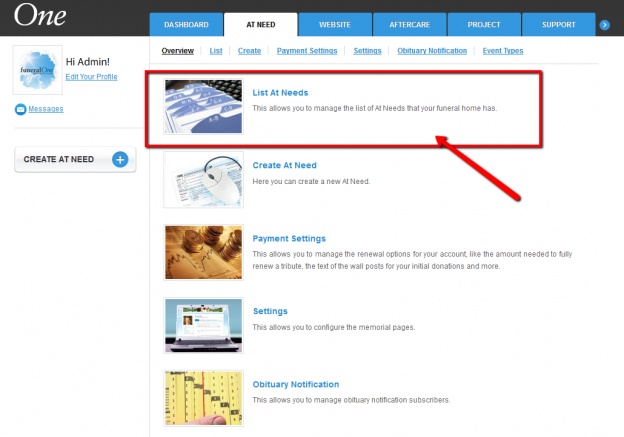
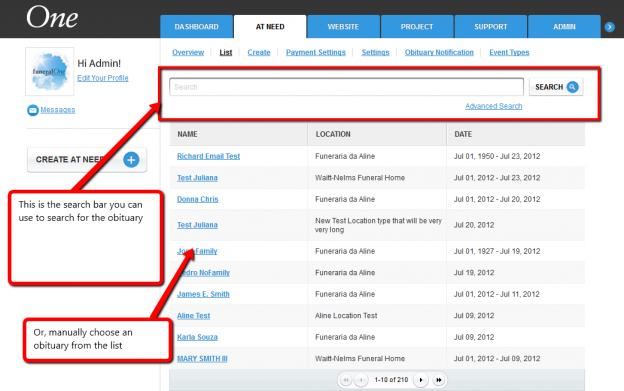
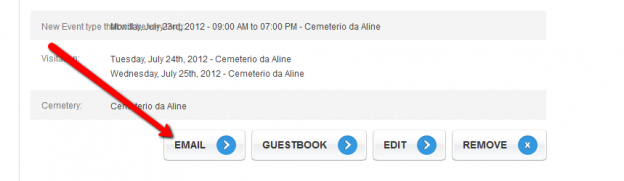
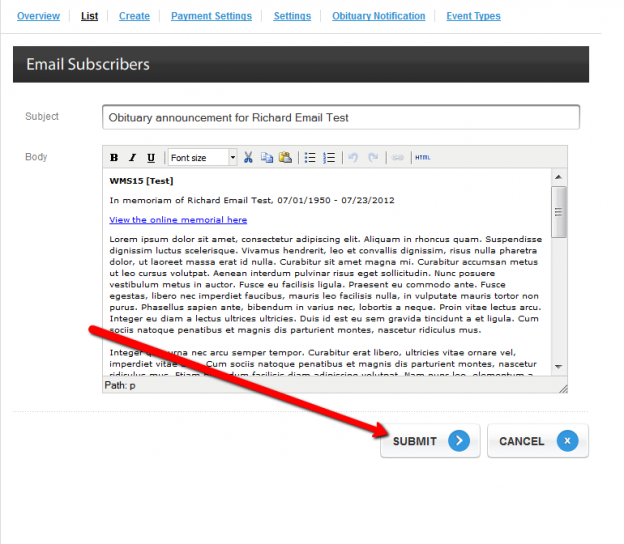



Leave a Reply